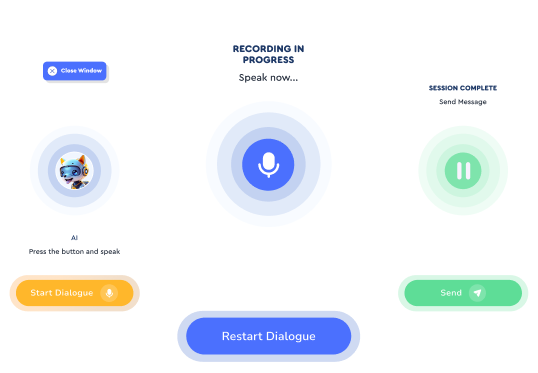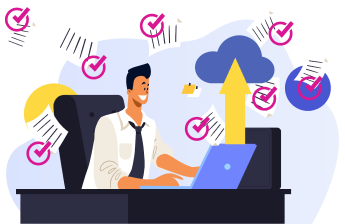Reliable Operations: Coverage for Critical Roles
You define critical positions.
The system monitors performance and helps secure replacements.
The system monitors performance and helps secure replacements.

01
Critical Roles Under Your Control
You decide which roles are vital for operations.

- | The system checks who’s assigned, confirmed, or delayed.
- | If there’s a mismatch, you see it instantly.

Katharina
Shift Coordinator
“Now I know exactly who covers key positions – no guesswork, no phone calls.”
The AI assistant writes texts or reminds you who’s missing today.
It monitors critical roles and alerts you where immediate replacement is needed.

02
Replacement Without Stress
If an employee doesn’t show up, create a request in a few clicks.

- | The system notifies possible substitutes, and you select the right one.
- | No calls needed – everything happens in one window.

Daniel
HR Manager
“I no longer have to search for people in chats – the system sends the requests automatically.”
03
No-Show? Instantly Visible.
The system compares actual check-in with the schedule.

- | If someone hasn’t checked in, you get a notification right away.
- | Reaction time: minutes, not hours.


04
Everyone sees who is on site.
Substitutions, vacations, and absences in one schedule.

- | Updates appear immediately after approval.
- | No ambiguity. Just facts.

The goal isn’t automation of decisions but execution reliability.
The system doesn’t decide for you — it just ensures no critical role is left uncovered.