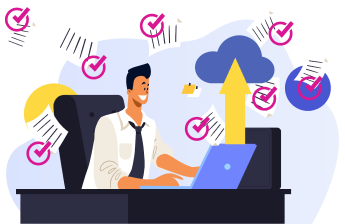What we can do
Have questions? Need guidance on using TeamTimePro? Forgot your password or account email?
Contact support or check our FAQs and guides below. Our specialists will help if you can’t find the information you need.
Tip
Usage guides
Updates and news
Fixes and improvements

FAQ

Option 1: Pin the tab
- Open TeamTimePro in your browser.
- Right-click the TeamTimePro tab.
- Select “Pin tab” from the context menu.
Option 2: Create a desktop shortcut (PWA)
If TeamTimePro supports Progressive Web App (PWA), you can create a desktop shortcut:
- Open TeamTimePro in your browser.
- In the browser menu (usually three dots in the top right corner), find the “Install app” or “Add to home screen” option.
- Click this option and follow the instructions.
Note: The ability to pin a tab or create a PWA shortcut depends on your browser and the app’s settings.
If you encounter any difficulties, please contact our support team.
You can contact our technical support in two ways:
Via the website: ЗVisit our website and find the “Contacts” or “Support” section. There you will find a feedback form to fill out and send to us.
Directly in the app: Open the TeamTimePro app and go to the “Technical Support” section. You can choose a convenient time to speak with a specialist and schedule a meeting.
Yes, we have several resources where you can find answers to your questions.
Built-in assistant: Right in the app, you can ask our AI assistant a question, which will try to give you the most accurate and helpful answer.
“Info” button: Next to many terms and functions in the app, there is an “Info” button. Click it to get a brief explanation and instructions.
Technical Support: If you haven’t found the answer to your question in other sources, you can always contact our support team.
We strive to make using TeamTimePro as simple and convenient as possible, which is why we offer various options for getting help and information.
You can find instructions for installing mobile versions or other forms of the app (e.g., for desktop) in two ways:
In the app: Click the “More” button in the top right corner of the app. In the dropdown menu, select “Installation” or “Download”. There you will find detailed instructions and download links.
On the website: Visit the “Support” or “FAQ” section on our website. There you will find instructions for installing and setting up the app for various platforms and devices.
If you have additional questions or encounter difficulties during installation, please don’t hesitate to contact our support team. We are always happy to help!